Issues and Answers (I&A)
Using SVG1.1 images in HTML5 on "Standards Compliant" Browsers
Issue Description
One of the basic "theoretical" advantages of SVG graphics on the web is being able to use one graphics file in multiple locations and multiple sizes on a web page as well as site wide with little or no loss of detail or image quality. Ideally, SVG files should code in HTML exactly the same as jpeg, png, or gif files. In reality this is not yet the case but browsers are making remarkable (sometimes rapid) progress on this front. This page is intended to be both a summary and a "visual test suite" of browser progress (or lack thereof) toward this goal. If and when universal browser support of svg is implemented, it can be expected that the following methods would work when trying to use an existing SVG1.1 image in HTML5:
| Tag: | <img /> | <embed> | <object> | <iframe> | Inline <svg> with external reference | Inline <svg> |
|---|---|---|---|---|---|---|
| Raster Example: |

|
N/A | N/A | |||
| SVG (Vector) Example: |
|
|||||
| Supported By: |
|
|
|
|
|
|
| Last Test Date: | 11APR2014 | 11APR2014 | 11APR2014 | 11APR2014 | 11APR2014 | 11APR2014 |
| Related I&A: |
| Tag: | <img /> | <embed> | <object> | <iframe> | Inline <svg> with external reference | Inline <svg> |
|---|---|---|---|---|---|---|
| Raster Example: |

|
N/A | N/A | |||
| SVG (Vector) Example: |
|
|||||
| Supported By: |
|
|
|
|
|
|
| Last Test Date: | 11APR2014 | 11APR2014 | 11APR2014 | 11APR2014 | 11APR2014 | 11APR2014 |
| Related I&A: |
| Tag: | <img /> | <embed> | <object> | <iframe> | Inline <svg> with external reference | Inline <svg> |
|---|---|---|---|---|---|---|
| SVG (Vector) Example: |
|
|||||
| Supported By: |
|
|||||
| Last Test Date: | 11APR2014 | 11APR2014 | 11APR2014 | 11APR2014 | 11APR2014 | 11APR2014 |
| Related I&A: |
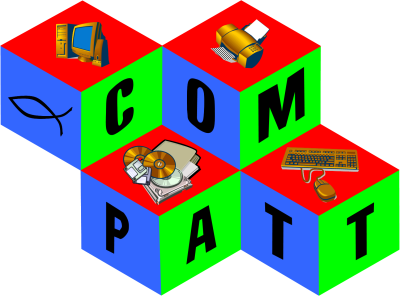
.png)


